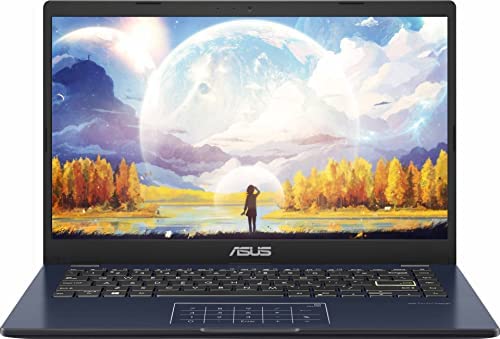Price: $209.97
(as of Dec 16,2022 17:37:59 UTC – Details)
We sells computers with upgraded configurations. If the computer has modifications (listed above), then the manufacturer box is opened for it to be tested and inspected and to install the upgrades to achieve the specifications as advertised. If no modifications are listed, the item is unopened and untested. Defects & blemishes are significantly reduced by our in depth inspection & testing.
RAM: 4GB DDR4 SDRAM Memory
Storage:Upgrade to 256 Storage(128 GB eMMC Flash Memory + 128 PCIe SSD)
Processor: Intel Celeron N4500 Processor, Base Frequency 1,1GHz, Max Turbo Frequency Up to 2.8 GHz, 2-Core 2 Threads
Graphics: Intel UHD Graphics
Operating system: Windows 11 Home in S Mode Operating System
Display: 14 inch HD (1366 x 768) IPS Micro-edge Display
Connectivity:IEEE 802.11ac Wireless LAN Standard, Bluetooth
Front Camera/Webcam:Yes
Battery Life (up to):10 hours battery life
Ports:
1 x HDMI;
1 x USB-C;
2 x USB-A;
1 x Micro SD Card Reader;
1 x 3.5mm Audio Jack
Color: Star Black
Dimensions L x W x H (inches): 12.8″ x 8.5″ x 0.75″
Weight: 2.87 lb
How to switch s mode to windows 11
1. On your PC running Windows 11 in S mode, open Settings > Update & Security > Activation.
2. In the Switch to Windows 11 Home or Switch to Windows 11 Pro section, select Go to the Store. (If you also see an “Upgrade your edition of Windows” section, be careful not to click the “Go to the Store” link that appears there.)
3. On the Switch out of S mode (or similar) page that appears in the Microsoft Store, select the Get button. After you see a confirmation message on the page, you’ll be able to install apps from outside of the Microsoft Store.
【14″ HD Micro-edge Display】You deserve to see more, and in rich, crystal clarity. With a 14″ IPS micro-edge screen in HD(1366 x 768), bright view enjoy your entertainment with the great quality and highdefinition detail of 1 million pixels.
【Intel Celeron N4500 Processor】Intel Celeron N4500 Processor 2 Cores (1.1GHz, Up to 2.8GHz, 4MB Cache, 6W), take a huge leap forward in gaming, streaming and creativity, pushing a smooth, detailed, and vivid experience on highly portable devices. Intel UHD Graphics – for an ultrafast, advanced GPU to fuel your games.
【4GB DDR4 RAM, Upgrade to 128GB eMMC + 128 PCIe SSD Memory】Substantial high-bandwidth RAM to smoothly run your games and photo- and video-editing applications, as well as multiple programs and browser tabs all at once.Boot up in seconds, get to files faster, and have room for loads of files with the lightning-quick solid state drive.
【Long Battery Life】10 hours battery life that is designed to last even with your everyday programs running. Tackle that PowerPoint, polish some photos in Lightroom, or stream back-to-back episodes of your favorite Netflix show.
【Windows 11 Home S Mode】You may switch to regular windows 11: Press “Start button” bottom left of the screen; Select “Settings” icon above “power” icon;Select Update & Security and Activation, then Go to Store; Select “Get” option under “Switch out of S mode”; Hit Install. (If you also see an “Upgrade your edition of Windows” section, be careful not to click the “Go to the Store” link that appears there.)